In the realm of computer hardware, understanding how a motherboard can bottleneck a GPU is crucial for optimizing system performance.
The motherboard serves as a central hub, connecting components like the Graphics Processing Unit (GPU) and playing a pivotal role in overall functionality.
If a motherboard lacks necessary features such as adequate PCIe slots or fast data transfer rates, it can significantly limit GPU performance.
This article delves into the critical question: “Can A Motherboard Bottleneck A GPU?
Understanding Bottlenecking In Computer Systems
Components Of A Motherboard
The motherboard comprises essential components that enable a computer to function.
These include the CPU socket for the processor, RAM slots for memory, expansion slots for add-on cards like GPUs, storage interfaces like SATA or M.2, USB ports, and connectors for power and peripherals.
Components Of A GPU
A GPU, or Graphics Processing Unit, consists of various components essential for rendering graphics.
These include the GPU chip itself, VRAM (Video Random Access Memory) for storing image data, a cooling system like fans or heatsinks, power connectors, and display output ports such as HDMI, DisplayPort, or DVI.
What Does “Bottlenecking” Mean?
“Bottlenecking” in computers means a slowdown caused by a component unable to keep up with others, similar to a narrow neck in a bottle slowing down the liquid flow. It hampers overall system performance.
How Motherboard Bottlenecks GPU
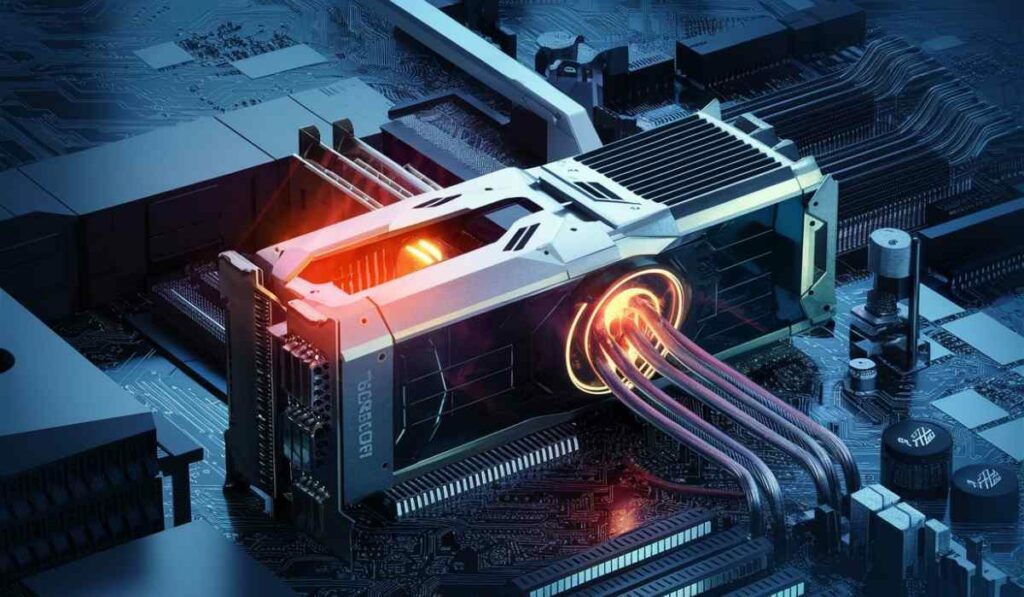
1. Connection Interfaces
The compatibility between the GPU and motherboard hinges on connection interfaces such as PCIe (Peripheral Component Interconnect Express) slots.
Older motherboards may feature limited PCIe slots or outdated standards, hindering GPU performance.
2. PCIe Slots And Bandwidth
The bandwidth provided by PCIe slots influences the data transfer rate between the GPU and other system components.
Insufficient bandwidth can bottleneck the GPU, leading to suboptimal performance.
Reasons A Motherboard Causes GPU Bottleneck
A motherboard can cause a GPU bottleneck due to factors like outdated PCIe slots that limit data transfer, insufficient power delivery to the GPU, or incompatible configurations that hinder the GPU’s performance potential.
Solutions To Motherboard Causing GPU Bottlenecking
To address motherboard-induced GPU bottlenecking, consider upgrading to a motherboard with newer PCIe slots, ensuring adequate power supply for the GPU, and verifying compatibility with the GPU model.
Additionally, optimizing system settings and drivers can help alleviate bottleneck issues.
What Steps Can You Take To Avoid Bottlenecks?
To avoid bottlenecks, ensure balanced hardware components, like a powerful CPU with a matching GPU, sufficient RAM, and fast storage.
Opt for a motherboard with modern connectivity. Regularly update drivers and software, and keep an eye on system temperatures for optimal performance.
Does Motherboard Affect GPU?

Yes, the motherboard can affect the GPU. It provides the interface for the GPU to communicate with the rest of the system.
Factors like PCIe slots, power delivery, and compatibility can influence GPU performance.
How Do I Know If My Motherboard Is Bottlenecking My CPU?
You can identify if your motherboard is bottlenecking your CPU by monitoring performance metrics like CPU usage, temperature, and clock speeds.
If the CPU consistently operates below its capabilities despite low usage, the motherboard might be the bottleneck.
What Can Bottleneck A GPU?
A GPU can be bottlenecked by factors like an outdated CPU, insufficient RAM, slow storage, or software limitations.
These components may not keep up with the GPU’s processing demands, slowing down overall performance.
What Is The Root Reason For GPU Bottlenecking?
The main cause of GPU bottlenecking is when other components, like the CPU, RAM, or storage, can’t keep pace with the GPU’s processing speed.
This imbalance slows down overall performance, limiting the GPU’s ability to perform at its full potential.
Can Bottleneck Damage GPU?
No, bottlenecking itself doesn’t damage the GPU. It simply limits its performance.
However, prolonged high temperatures resulting from bottlenecking could potentially cause damage if proper cooling measures aren’t in place.
Is Something Bottlenecking My PC?
If your computer feels slow, something might be slowing it down. Check for too many programs running, full storage, or outdated hardware.
These issues can bottleneck your PC’s performance.
How Do You Stop Bottlenecks?
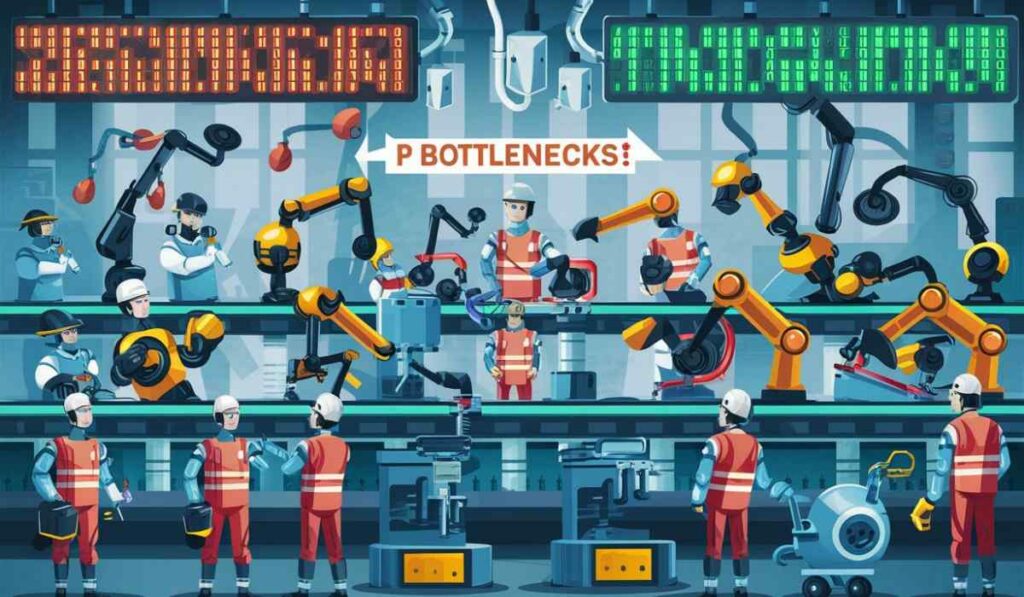
To stop bottlenecks, try these: close unnecessary programs, free up storage space, update software, and drivers regularly, add more RAM if possible, and consider upgrading hardware for better performance.
Can A Motherboard Bottleneck RAM?
Yes, a motherboard can bottleneck RAM if it doesn’t support higher RAM speeds or has limited slots.
Ensure your motherboard is compatible with your RAM for optimal performance.
Can The Motherboard Bottleneck CPU?
Yes, the motherboard can bottleneck the CPU if it doesn’t support the CPU’s full potential or lacks necessary features like proper power delivery and chipset compatibility. Compatibility is key for performance.
Can The Motherboard Bottleneck GPU?
Yes, the motherboard can bottleneck the GPU if it doesn’t have sufficient PCIe lanes, lacks compatibility with the GPU interface, or doesn’t provide enough power for optimal GPU performance. Compatibility matters.
How Can a Motherboard Bottleneck a GPU?
A motherboard can bottleneck a GPU by limiting the number of PCIe lanes available, lacking compatibility with the GPU interface (such as PCIe version),
or insufficient power delivery to the GPU. Compatibility is crucial.
The Role Of The Motherboard In A GPU Bottleneck
The motherboard plays a role in GPU bottlenecking by providing PCIe lanes, determining GPU interface compatibility, and supplying power.
Compatibility and support from the motherboard are essential for optimal GPU performance.
Causes Of A GPU Bottleneck
- CPU performance limitations
- Insufficient RAM
- Outdated drivers
- Incompatible motherboard
- Restricted PCIe lanes
- Power supply constraints
- Thermal throttling
How Can You Tell If Your GPU Is Being Bottlenecked?
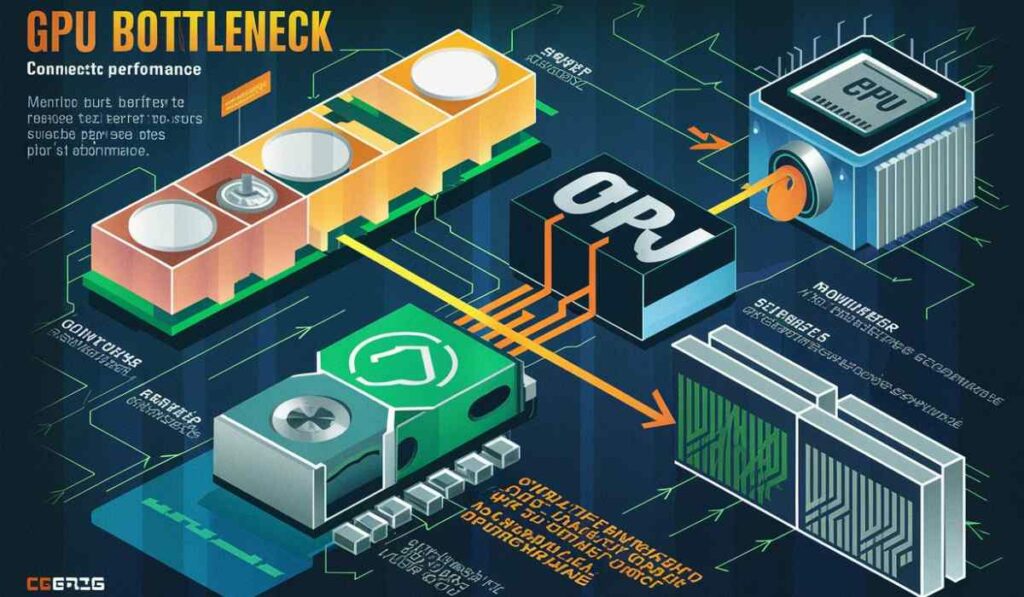
You can tell if your GPU is being bottlenecked if you notice high CPU usage while gaming, despite having a powerful GPU.
Also, if your GPU isn’t reaching its maximum usage potential, it might be limited by other components.
How To Make Sure Your Motherboard Doesn’t Bottleneck Your GPU
To prevent motherboard bottlenecking of your GPU, ensure compatibility by selecting a motherboard with sufficient PCIe slots, supports the GPU interface, provides ample power, and complements your CPU for balanced performance.
Can A Motherboard Bottleneck Your CPU?
Yes, a motherboard can bottleneck your CPU if it lacks compatibility, such as support for the CPU’s socket type or chipset.
Insufficient power delivery and limited BIOS updates can also hinder CPU performance.
Can A Motherboard Bottleneck A CPU/GPU?
Yes, a motherboard can bottleneck a CPU/GPU. This happens when the motherboard’s capabilities limit the performance potential of the CPU and GPU, affecting overall system speed and efficiency.
Can Your Motherboard Bottleneck Your PC?
Yes, your motherboard can bottleneck your PC. If it doesn’t support the CPU/GPU’s full capabilities, it limits performance.
Choosing a compatible motherboard is crucial for optimal PC performance.
Do Motherboards Bottleneck (GPU/CPU)?
Yes, motherboards can bottleneck GPUs and CPUs. When a motherboard’s capabilities limit the performance potential of the GPU or CPU, it affects overall system speed and efficiency.
How To Tell If Motherboard Is Bottlenecking?
You can tell if your motherboard is bottlenecking by checking if it supports the full potential of your CPU and GPU. Look for compatibility issues, outdated hardware interfaces, and limitations in the number of PCIe lanes. These factors indicate potential bottlenecking.
Can a Motherboard Bottleneck a GPU or Will Bottlenecking Only Occur With a GPU’s and CPU’s Interaction?

Yes, a motherboard can bottleneck a GPU. While GPU and CPU interaction can cause bottlenecking, the motherboard’s capabilities, such as PCIe slots and bandwidth, also play a role.
If the motherboard cannot support the GPU’s needs, it can bottleneck performance.
Problems Installing PCIe 4.0 Cards In PCIe 3.0 Slots
Installing PCIe 4.0 cards in PCIe 3.0 slots may lead to compatibility issues. While they’re physically compatible, the card will operate at PCIe 3.0 speeds, limiting its full potential.
Always ensure compatibility between your motherboard’s PCIe version and the PCIe card you intend to install.
Issues When Installing PCIe 4.0 Cards Into PCIe 3.0 Slots
Installing PCIe 4.0 cards into PCIe 3.0 slots can cause compatibility problems. Though physically compatible, the card operates at PCIe 3.0 speeds, limiting performance.
Verify compatibility between your motherboard’s PCIe version and the card. Upgrading to a PCIe 4.0 slot may be necessary for optimal performance.
What’s Preferable? A GPU Bottleneck or a CPU Bottleneck?
It depends on the task and the user’s priorities. Generally, a GPU bottleneck is preferable for gaming and graphics-intensive tasks, while a CPU bottleneck may be acceptable for multitasking and CPU-heavy processes.
How Can I Detect a CPU Bottlenecking?
You can detect CPU bottlenecking by monitoring performance metrics like CPU usage, clock speeds, and temperatures during tasks. If the CPU is consistently maxed out while other components aren’t fully utilized, it indicates potential bottlenecking.
FAQs
1. Can Your Motherboard Bottleneck Your GPU and CPU?
Yes, your motherboard can slow down your GPU and CPU. If it doesn’t support their full capabilities, like fast data transfer, it can limit their performance.
2. How Can I Detect a CPU Bottlenecking?
You can detect CPU bottlenecking by monitoring CPU usage during tasks. If it consistently maxes out while the GPU isn’t fully utilized, it’s likely causing bottlenecking.
3. Can Motherboards Bottleneck Your Gaming System?
Yes, motherboards can bottleneck your gaming system. If the motherboard doesn’t support the processor, graphics card, or RAM properly, it can slow down your gaming performance. It’s like having a narrow road for a fast car.
4. Is It Possible To Use Any Motherboard With Any CPU?
No, it’s not possible to use any motherboard with any CPU. Motherboards and CPUs need to be compatible in terms of socket type, chipset, and other specifications for proper functionality.
5. Is a PC Build Bottleneck Calculator Accurate?
The PC build bottleneck calculator can give you an idea, but it’s not always completely accurate. It helps identify potential issues, but real-world performance can vary.
6. Would the Chipset of the B550 Which Still Runs on PCIe Gen 3 Bottleneck the Ryzen 9 5950X Which Are Said to Be Preferably Run on the X570 Chipset?
The B550 chipset’s PCIe Gen 3 might slightly limit the Ryzen 9 5950X compared to X570’s PCIe Gen 4. However, for most users, the difference may not be noticeable in everyday tasks.
7. Is It Possible for a Processor to Bottleneck an SSD?
Yes, it’s possible for a processor to bottleneck an SSD if the processor cannot process data as fast as the SSD can deliver it, causing slower overall system performance.
8. Will a Bad Motherboard Cause a PC to Bottleneck?
A bad motherboard can slow down a PC’s performance, but it’s not typically the main cause of bottlenecking. Bottlenecking often happens when one component is significantly slower than others, like an old CPU paired with a powerful GPU.
9. How Does the Motherboard Affect the CPU and GPU Performance?
The motherboard connects the CPU and GPU, enabling communication and data transfer. A good motherboard with appropriate features and connectivity can enhance the performance of both CPU and GPU in a computer system.
10. Can I Use a 32MB GPU from the 2000s on New Motherboards? I Just Want to Be Able to See Something and My CPU Doesn’t Have an GPU.
Yes, you can use a 32MB GPU from the 2000s on new motherboards. It should work for basic display purposes if your CPU lacks integrated graphics. Compatibility might vary, but it’s worth trying.
Conclusion
Understanding how a motherboard can bottleneck a GPU is crucial for optimizing computer performance.
A bottleneck occurs when the motherboard limits the GPU’s capabilities due to factors like outdated interfaces or insufficient power delivery.
To prevent bottlenecks, choose a compatible motherboard and ensure balanced hardware components for smoother operation.














