Ever found yourself wondering “How To Tell What Motherboard I Have”? Whether you’re upgrading, troubleshooting, or just curious, knowing your motherboard model is essential.
It’s the backbone of your computer, connecting all critical components.
To find out what motherboard you have, you can check the manual, look for a model number on the board, or use software like CPU-Z.
These methods are quick and straightforward.
In this article, we will explore “How To Tell What Motherboard I Have” and cover various ways to identify your motherboard model across different operating systems and scenarios.
What Is A Motherboard And Why Is It Important?
The motherboard, also known as the mainboard, is the backbone of a computer. It connects all the critical components such as the CPU, RAM, storage devices, and expansion cards.
The motherboard also manages communication between these components, ensuring that the computer operates smoothly.
Understanding the motherboard’s role is essential for anyone looking to upgrade their system, troubleshoot issues, or simply learn more about their computer’s hardware.
Key reasons for identifying your motherboard include checking compatibility for upgrades, finding the right drivers, and diagnosing hardware issues.
Why You Might Need To Identify Your Motherboard?
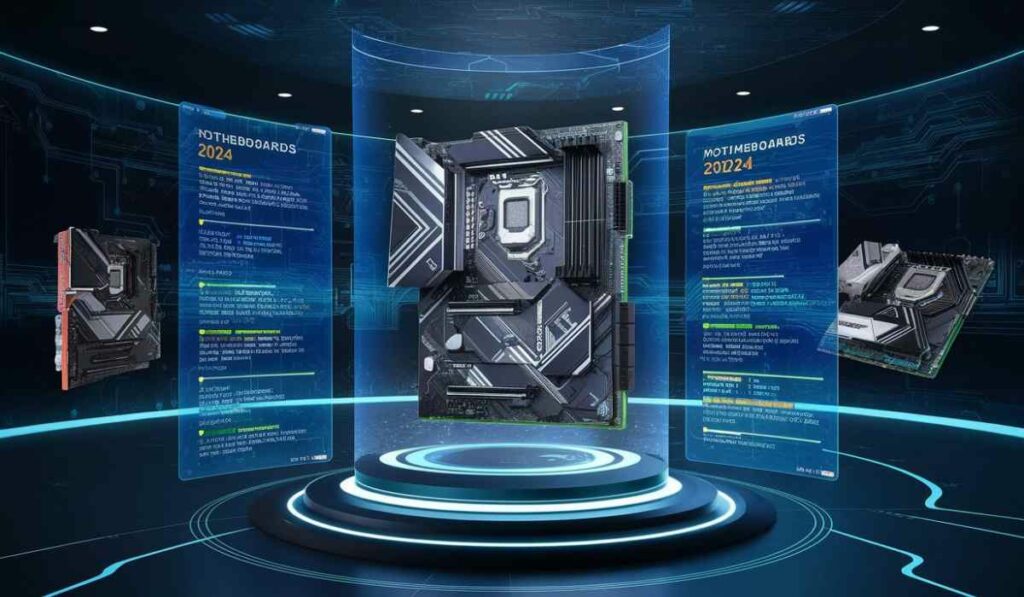
1. Upgrading Components
When upgrading your PC, knowing your motherboard model is crucial. Different motherboards support different types of CPUs, RAM, and GPUs.
For example, an older motherboard might not support the latest CPU models or high-speed RAM.
2. Troubleshooting Issues
If you’re experiencing hardware problems, knowing your motherboard model can help you find the right solutions.
Whether it’s a BIOS update, finding compatible drivers, or replacing a faulty component, the motherboard model is key information.
3. Checking Compatibility
Before purchasing new hardware, ensure it’s compatible with your motherboard.
This includes checking the CPU socket type, RAM slots, and available expansion slots for GPUs or other add-on cards.
Common Motherboard Manufacturers
- ASUS: Known for high-quality gaming and performance motherboards.
- Gigabyte: Offers a wide range of motherboards from budget to high-end.
- MSI: Popular for gaming motherboards with robust features.
- ASRock: Provides affordable options with good performance.
- Biostar: Known for budget-friendly motherboards.
Motherboard Specifications to Know
1. Chipset
The chipset controls communication between the CPU, RAM, and other hardware. Common chipsets include Intel’s Z-series and AMD’s B-series.
2. Socket Type
The socket type determines which CPUs are compatible with your motherboard. Examples include LGA1200 for Intel and AM4 for AMD.
3. Expansion Slots
These include PCIe slots for GPUs, M.2 slots for SSDs, and additional slots for network cards and other peripherals.
4. RAM Support
Motherboards support different types and speeds of RAM. Check the maximum capacity and supported configurations (e.g., dual-channel, quad-channel).
How To Find Out What Motherboard You Have In Windows?
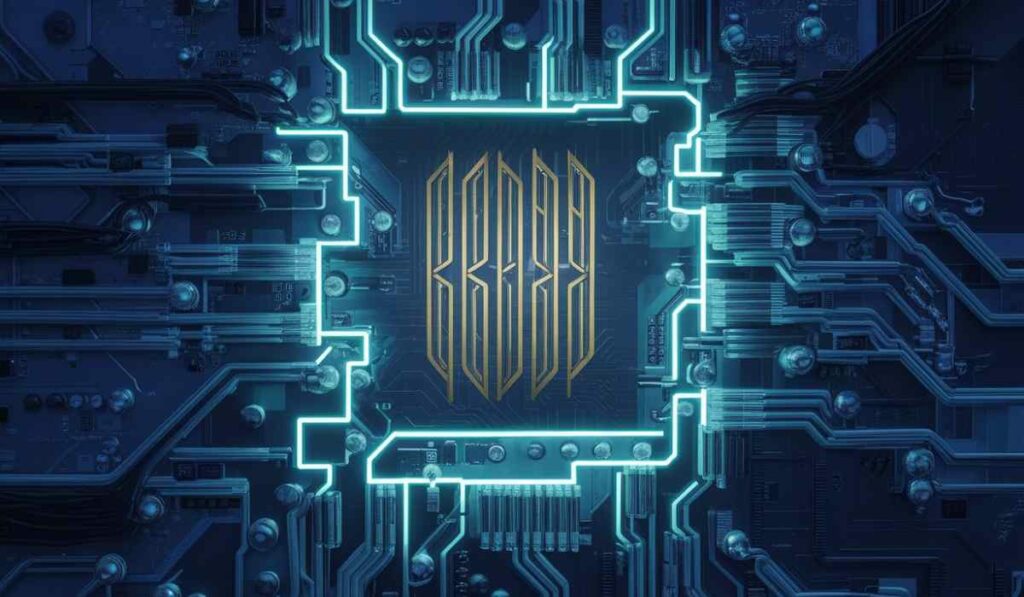
1. Command Prompt
To find your motherboard model using Command Prompt:
1.Open Command Prompt as an administrator.
2. Type the following command and press Enter:
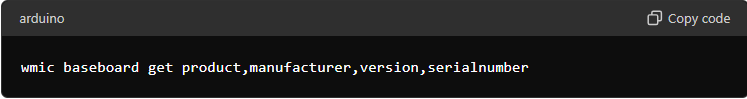
3. The output will display the manufacturer, product, version, and serial number of your motherboard.
2. yPowershell
To find your motherboard model using Powershell:
- Open Powershell as an administrator.
- Enter the following command:

3. This command will display detailed information about your motherboard.
3. Third-Party Software
Using third-party software can provide more detailed information and a user-friendly interface. Popular options include:
- CPU-Z: Provides comprehensive details about your CPU, motherboard, RAM, and other components.
- Speccy: Offers detailed hardware information in an easy-to-read format.
- HWInfo: Gives in-depth information about your system’s hardware.
How To Check What Motherboard You Have On A Mac?
1. Find Your Mac Serial Number
To find your Mac’s serial number:
- Click the Apple menu and select “About This Mac.”
- The serial number will be displayed in the overview section.
2. Use Your Mac Serial Number To Find Your Motherboard Details
- Go to Apple’s Check Coverage.
- Enter your Mac’s serial number to get details about your model.
- Alternatively, use third-party websites like EveryMac to find detailed specifications.
How To Find Out What Motherboard You Have In Linux?
To find your motherboard model in Linux:
- Open the terminal.
- Enter the following command
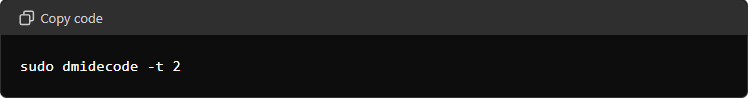
3. This command will display information about your motherboard, including the manufacturer and model.
Check System Info For Motherboard Model
On Windows, you can use the System Information tool to find your motherboard model:
- Press
Windows + Rto open the Run dialog. - Type
msinfo32and press Enter. - In the System Information window, look for the “BaseBoard” entries to find details about your motherboard.
Can I Identify My Motherboard?
Yes, you can identify your motherboard through software tools or by physically inspecting the motherboard itself.
B450m Motherboard
The B450m is a popular motherboard model that supports AMD Ryzen CPUs. It’s known for its balance of performance and affordability, making it a favorite among budget gamers and DIY builders.
Use Command Prompt To Check Motherboard Model
Using the Command Prompt to check your motherboard model is a quick and easy method. Simply follow the steps outlined in the “Command Prompt” section above.
Use Third-Party Software To Get Motherboard Model
Third-party software like CPU-Z and Speccy not only provides motherboard information but also details about other components, making it a valuable tool for any PC user.
Stay On The Cutting Edge – Get The Tom’s Hardware Newsletter
Subscribe to Tom’s Hardware for the latest updates on PC hardware, reviews, and tech news. Stay informed about the latest trends and products in the tech world.
How To Find Out What Motherboard You Have Without Turning It On?
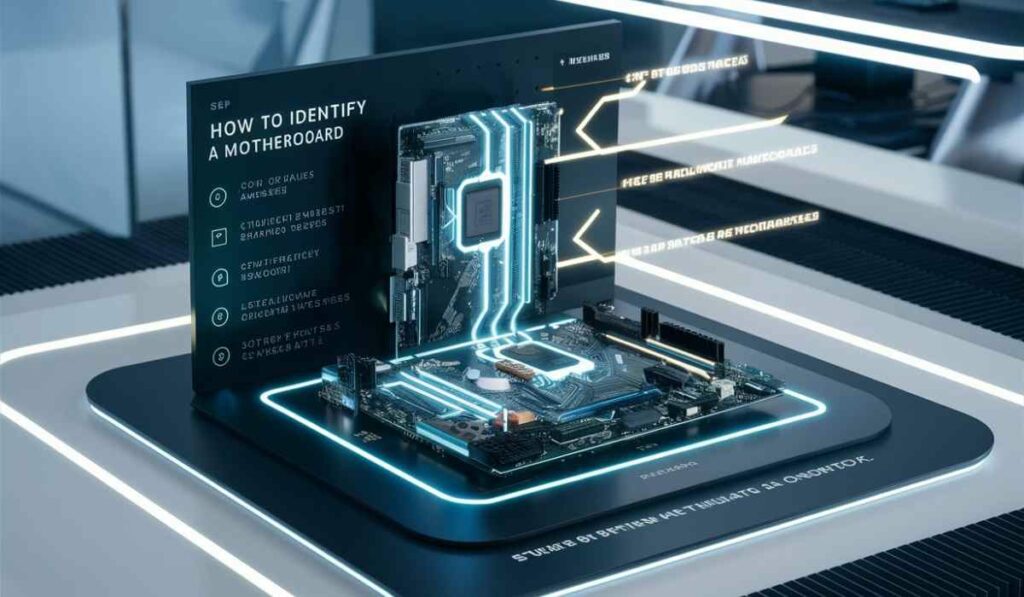
Check The Box For Motherboard Model
If you still have the original packaging, the model number is usually printed on the box.
Check Your Receipts / Order History For Motherboard Model
Review your purchase history from online retailers or check your receipts for details about your motherboard.
Look At The Motherboard To Identify It
If you can access the inside of your PC, look for the model number printed on the motherboard itself. It is often located near the CPU socket or RAM slots.
Identifying The Motherboard In Prebuilt PCs
For prebuilt PCs, the motherboard model can often be found in the system documentation or by searching the PC model number online.
Identifying Laptop Motherboards
Laptop motherboards are more challenging to identify due to their custom designs. Check the laptop’s documentation or look up the model number online for detailed specifications.
How To See The Motherboard Model On Windows 10 While It’s Showing To Be Filled By OEM?
If your system information shows “To be filled by OEM,” use the methods described in the “Command Prompt” or “Powershell” sections to find the motherboard model.
How To Check Motherboard Model Windows 11?
The methods for Windows 10 also apply to Windows 11. Use Command Prompt, Powershell, or third-party software to find your motherboard model.
How To Check Motherboard Model Windows 7?
In Windows 7, you can use Command Prompt or third-party software like CPU-Z to identify your motherboard model.
How Do I Know If A Motherboard Is ATX?
ATX motherboards typically measure 305mm x 244mm (12″ x 9.6″). Check the form factor listed in the motherboard’s specifications or look for “ATX” printed on the motherboard.
Find Motherboard Details With Command Prompt
Refer to the detailed steps in the “Command Prompt” section to find your motherboard model using this method.
How Do I Find My Motherboard Product Key For Windows 10?
Motherboards don’t have product keys for Windows. The product key is associated with the operating system, not the motherboard. You can retrieve your Windows product key using tools like ProduKey or by checking your Microsoft account if your license is linked to it.
How Do I Find My Asus Motherboard Model?
For Asus motherboards, use the methods described earlier, such as Command Prompt or third-party software. You can also check the Asus website for specific tools and support.
How Can I Know My Motherboard Model In BIOS?
To find your motherboard model in BIOS:
- Restart your computer and enter the BIOS setup by pressing the appropriate key (usually
F2,Del, orEsc) during startup. - Look for the system information or motherboard information section within the BIOS.
Tips for Documenting Your Motherboard Information
Keeping Records
Maintain a record of your motherboard model and specifications for future reference. This can be done by noting down the details in a physical notebook or digital document.
Using Digital Tools
Use software tools to periodically check and document your system’s hardware details. Save screenshots or export reports for easy access.
FAQs
How to Check Motherboard With System Information?
Use the System Information tool (msinfo32) to find motherboard details on Windows.
How do I identify the make and model of my motherboard in Windows 10?
Use Command Prompt, Powershell, or third-party software like CPU-Z or Speccy.
How can I find out what motherboard is in my computer?
Use the methods described in this article, such as Command Prompt, Powershell, third-party software, or physical inspection.
What If My Motherboard Model Isn’t Listed In System Information?
Try using Command Prompt or third-party software to retrieve the information. If it still isn’t listed, physically inspect the motherboard for model information.
Can I Damage My PC By Checking The Motherboard Physically?
Exercise caution when opening your PC case and handling components. Ensure the PC is powered off and you’re grounded to prevent static damage.
How Do I Update My Motherboard’s BIOS?
Check the motherboard manufacturer’s website for BIOS updates and follow their instructions. BIOS updates can improve stability, compatibility, and performance.
How Can I Find Out If My Motherboard Supports A Specific CPU?
Check the motherboard manufacturer’s website for a CPU compatibility list. Ensure your CPU socket type matches the motherboard.
What Should I Do If I Lose My Motherboard Manual?
Most manufacturers provide digital copies of motherboard manuals on their websites. Search for your motherboard model to find the manual.
How Do I Know What Motherboard Will Fit?
Motherboards come in different form factors such as ATX, Micro-ATX, and Mini-ITX. Check your PC case specifications to ensure compatibility with the motherboard form factor.
How To Check Motherboard Serial Number In Windows 10?
Use Command Prompt or Powershell commands to find the serial number, as detailed in the sections above.
Conclusion
Identifying your motherboard model is crucial for upgrading, troubleshooting, and ensuring compatibility with new hardware. Using tools like Command Prompt, Powershell, and third-party software makes this task easy. Keeping records of your hardware details helps in maintaining and upgrading your PC efficiently.
By following the steps outlined in this article, you can easily find out what motherboard you have, whether you’re using Windows, Mac, or Linux.














